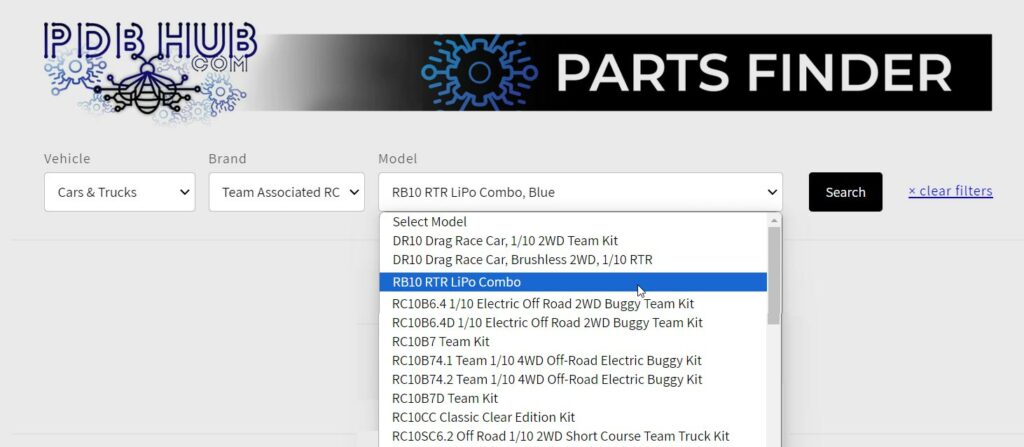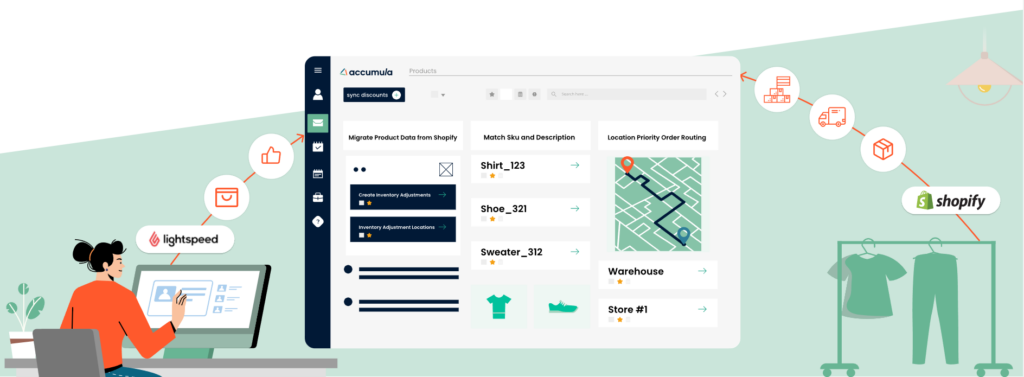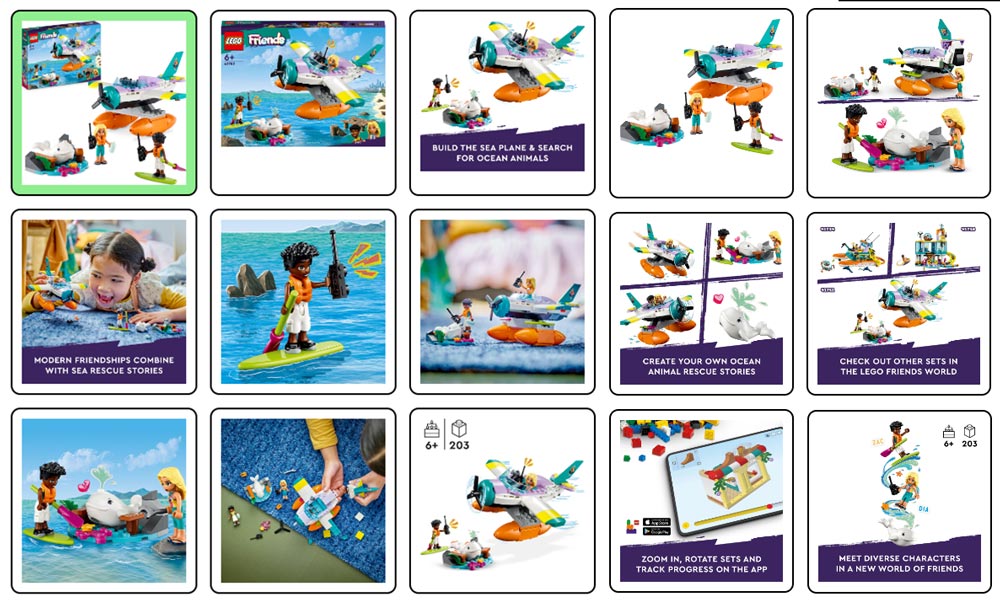Introduction to the Retailer Portal
The Retailer Portal is where a site manager can control data pulled from your POS system that is then matched with digital product details and synced with your eCommerce website. You will also find resources for Product management Vendor matching (vendor lookup) Activity Logs & Reports STN product access Login to Retailer Portal Request Login […]
Introduction to the Retailer Portal Read More »