What are 'Commands'?
Commands are actions you can run to push, pull, and adjust your data. You can do things like get product data from your ecom account, check products for matching product data, push data to your website, etc.
Where to Run Commands
After logging into Retail Portal, go to Data Feeds > Store Products.
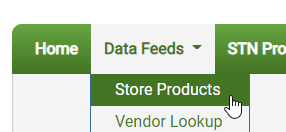
You may need to allow your Store Products data to load. Depending on data size, it may take up to 30 seconds or so for initial load.
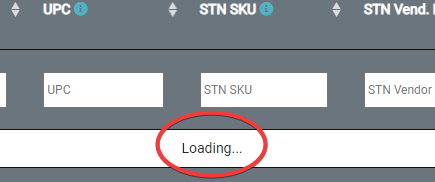
You can run commands by selecting the desired command then clicking the Run Command button.
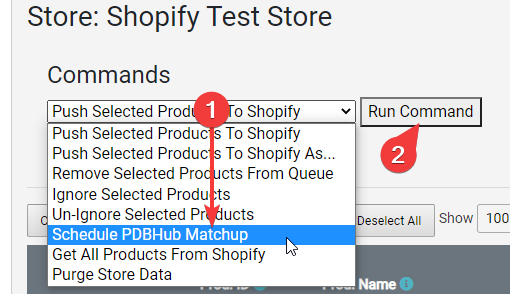
What does each Command do?
There are different types of commands: some for cleaning data, some for pushing or pulling data.
see also
Command: Push Products to (ecom website)
Command: Get all product data from (website or POS)
Pingback: Command - Push Products to (ecom website) - Product Database Hub