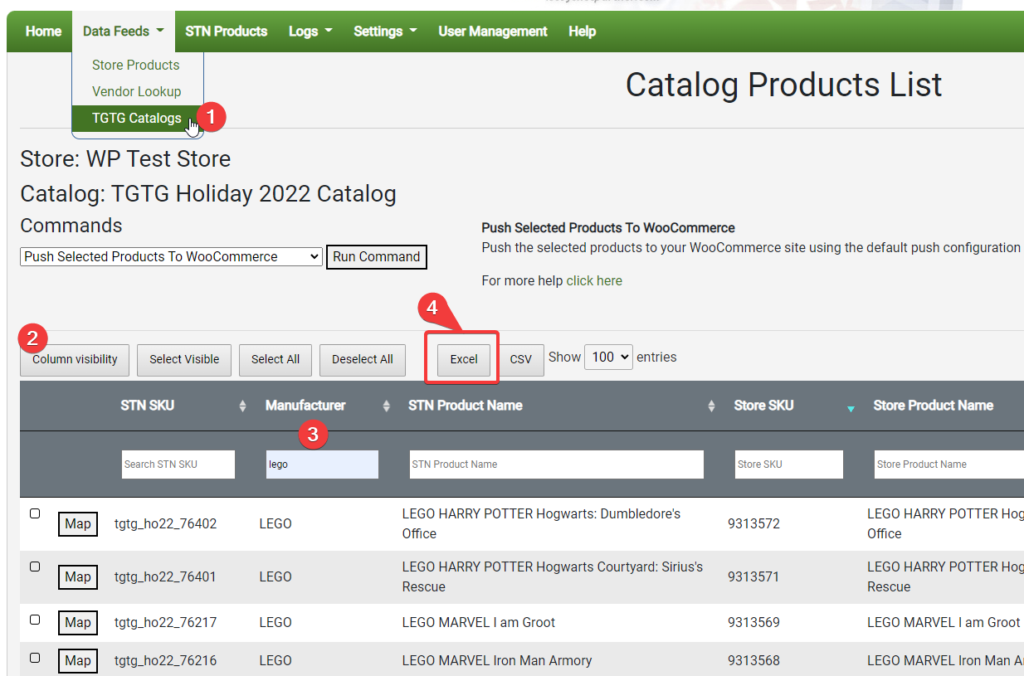Starting in Spring 2022, we have added Advanced TGTG Product Management Tools for Retail Portal.
TGTG Tools Video Overview
Getting Started
Contact your STN Account Rep if you need the TGTG Tools activated on your account – There is a small monthly fee for this add-on service, which we are waiving for a time.
Mapping
Once connected, the TGTG tools in Retail Portal will automatically show you the items from each TGTG issue. Start in by going to DATA FEEDS > TGTG CATALOGS. From there, you can run automatic ‘mapping’ commands, which will use barcodes and vendor sku info… heck, that’s boring… the tools will almost magically map the TGTG digital products to your ecommerce listing. You can manually map items as well, in the event the magic version doesn’t have enough info to impress you by matching every product.
Pushing Product Details
Once mapped, you can push all product data into you website, filling in descriptions, images, tags, videos, etc, etc.
OR, as needed, you can select to push only specific types of info – do you only need product images? Well, push just those assets.
USING Redirects WITH YOUR TGTG e-Cat
The TGTG e-Cats are pretty darn cool! With the Retail Portal tools, they are now also pretty darn easy to manage!
STN can supply TGTG staff with a pre-defined list of URL links for all the items in the upcoming issue (no more copy-paste nights for you, sorry). Then you can enable the redirects options within the TGTG Tools, and the system will create links specific to each item in the catalog – it will also redirect users to a custom landing page for items that are out-of-stock or were never delivered by the vendor (eg: Sorry, we’re out of that item, but we have these others).
see also
USING Product Tags with your TGTG e-Cat
By default, for WooCommerce installs, STN will supply TGTG with e-cat URLs structured to support product TAG based linking. This means the e-cat will be built with URLs like this:
https://example06.stoysnet.com/product-tag/tgtg_ho22_e0387f
With the Retail Portal tools, you can then easily map & push product details (images, descriptions, etc) to your WooCommerce website. You can also push the TGTG based product SKUs for all the items to your site as product tags.
Exporting
Need to work with an offline report of your items? Perhaps you want a report which items still need to be added to your website. The TGTG tools will allow you to generate an Excel or CSV report in seconds.
You can pre-filter dat if you want to export a sub-set, or export all items in the collection. In this example snapshot, you can see we decided to filter for just LEGO items to export.