Safety Warnings for the CPSC mandated choking hazards and for additional warnings as text alerts can be automatically added to your website from STN product data.* You can then also easily edit hazards within individual products on your website.
CPSC 6 Mandated choking hazard warnings
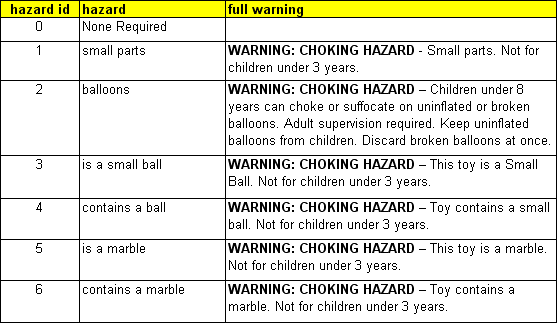
Additional safety alerts
examples:
Warning: Contains a button or coin battery.
Warning: Contains chemicals. Parent supervision recommended.
STN virtuemart
Safety warnings are populated in the systems’ Safety Hazards & Custom Safety Blurb section of the product editor. The safety alerts are pulled from STN Product data when the items are first imported to your website. See https://help.stoysnet.com/cpsc-safety-hazards/ for additional details.
You can also enable the Fill in the Blank options within Retail Portal to have new safety alerts added to existing store items.
shopify
Safety Warnings are added as Custom Meta fields. Theme modifications are required to enable the safety fields for both dashboard & front-end product display. Contact our support staff to schedule inclusion of safety data for your Shopify website.
Safety warnings are populated in the Metafield section of the product editor (near the very bottom of the editor page). The safety alerts are pulled from STN Product data when the items are first imported to your website.
You can also enable the Fill in the Blank options within Retail Portal to have new safety alerts added to existing store items.
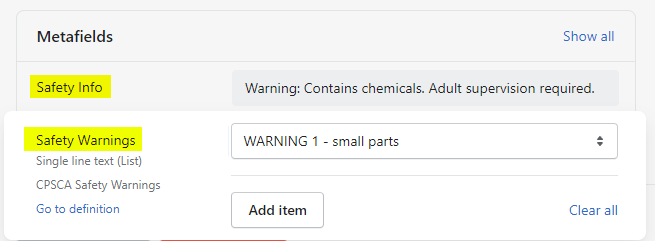
To edit or add your own warnings to items in your shopify site, open the product editor and scroll down to the bottom, Metafields, section. You can select one or more of the 6 CPSC Safety Warnings to display. You can also edit Safety Info as a text/HTML string. For example, you may wish to add bold styling:
<strong>Warning:</strong> Contains chemicals. Adult supervision required.
woocommerce
Safety Warnings are added as STN Fields. STN Import Tool plugin is required to enable the safety fields for both dashboard & front-end product display. Contact our support staff to schedule inclusion of safety data for your WooCommerce website.
The safety alerts are pulled from STN Product data when the items are first imported to your website.
You can also enable the Fill in the Blank options within Retail Portal to have new safety alerts added to existing store items.
BigCommerce
Currently in development. Contact our support staff to schedule inclusion of safety data for your BigCommerce website.
*Safety alerts as presented in STN Product data are not guaranteed to be complete across all items. We strive to include correct safety alerts as much as possible, but each website manager is ultimately responsible for proofing and maintain safety information on their own site.
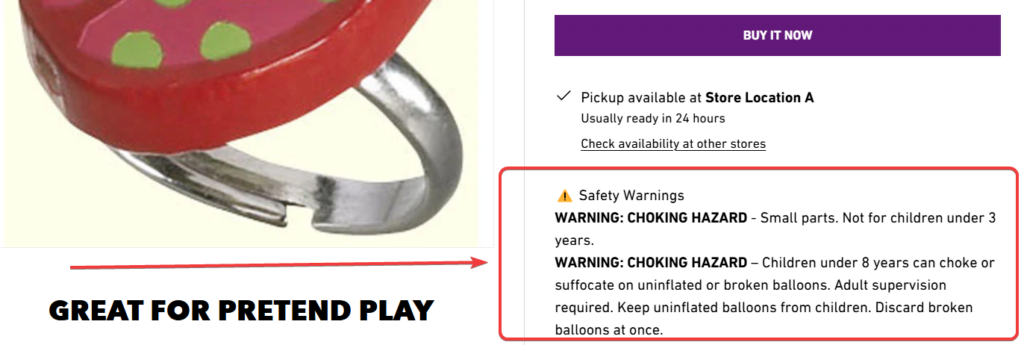
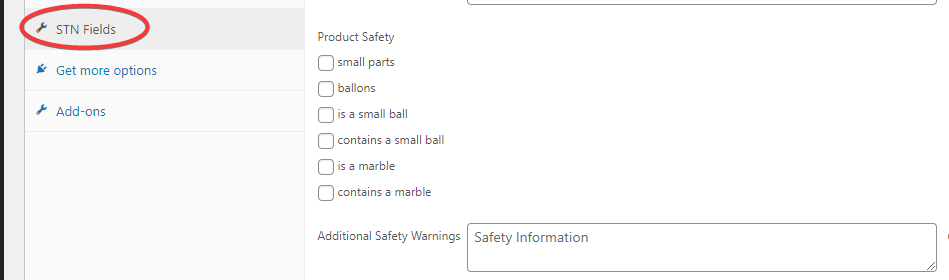
Pingback: Automated Push Settings - Full Data & Fill-in - Product Database Hub