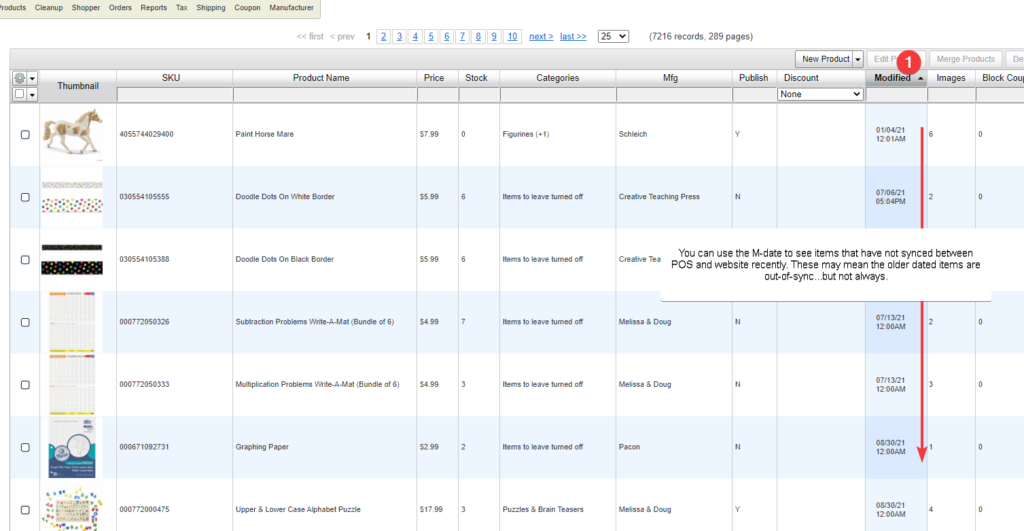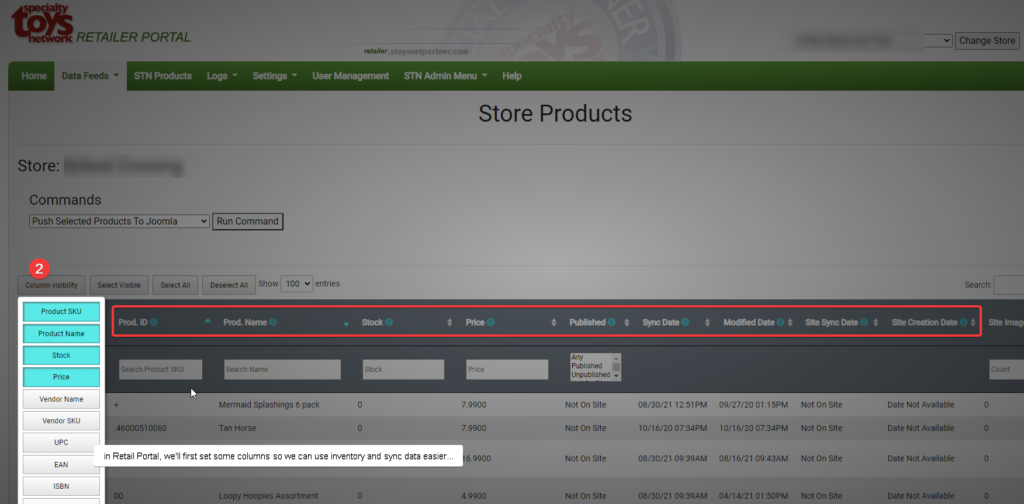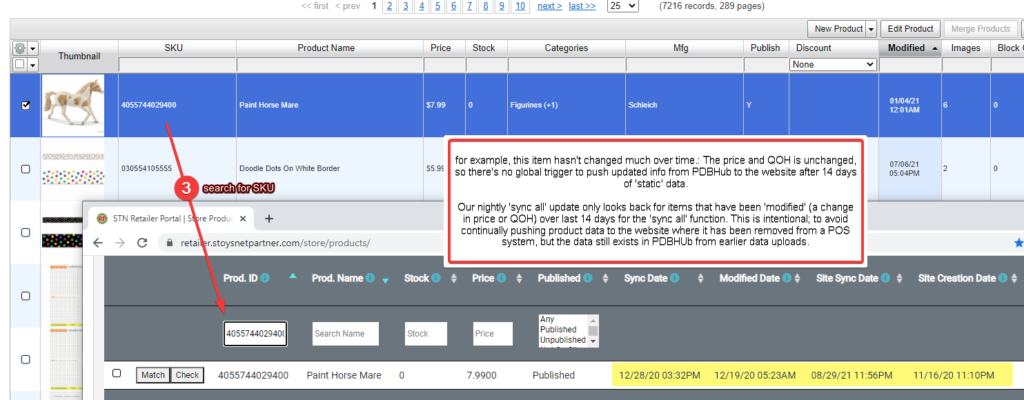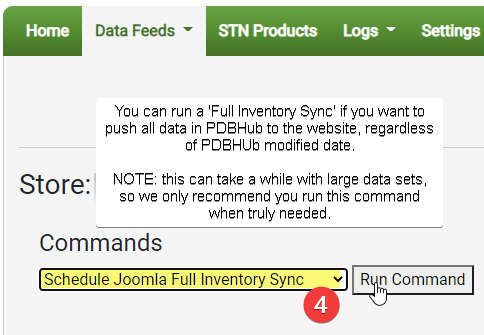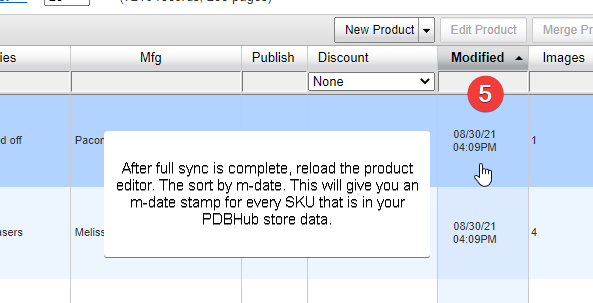These notes are written for using PDBHub in combination with STN Virtuemart eCommerce system. Additional related notes can be found on help.stoysnet.com:
POS Sync Management Tips
PDBHub Product Matchup and Creation
TIPS FOR CHECKING SYNC:
1. start with product editor, looking for oldest modified items
This is from your STN inline Product Editor:
2. In PDBHub Retail Portal, check Store Product feed
Start by adding/hiding columns to show only relevant info.
3. copy/paste from website to PDBHub to ensure you are checking data for exact corresponding items
(sometimes things like trailing spaces can be hard to spot, or 0 vs O)