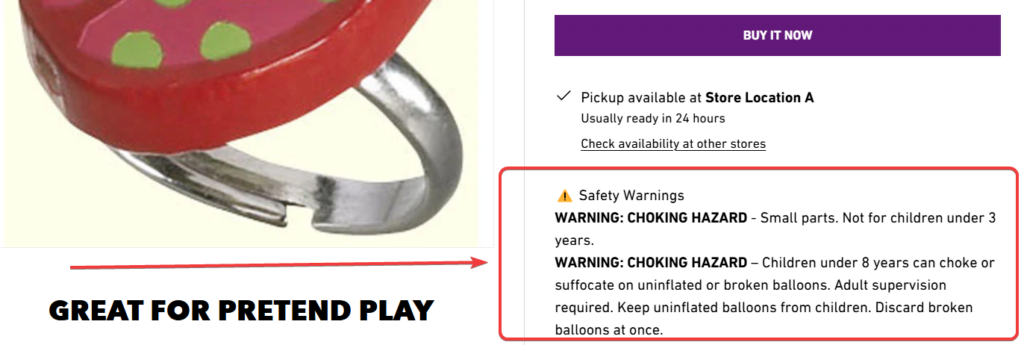Command – Ignore selected products (exclude/include)
Let’s say you have some items that you know you don’t want to matchup – for example, you may have store display items listed in your POS data feed. You can use the ‘exclude selected products’ command to mark the Matching status of these items as “excluded”, allowing you to isolate these item when filtering […]
Command – Ignore selected products (exclude/include) Read More »